Getting Started
Installation
Create a repository with the template
- Use the
Use this template buttonandCreate a new repository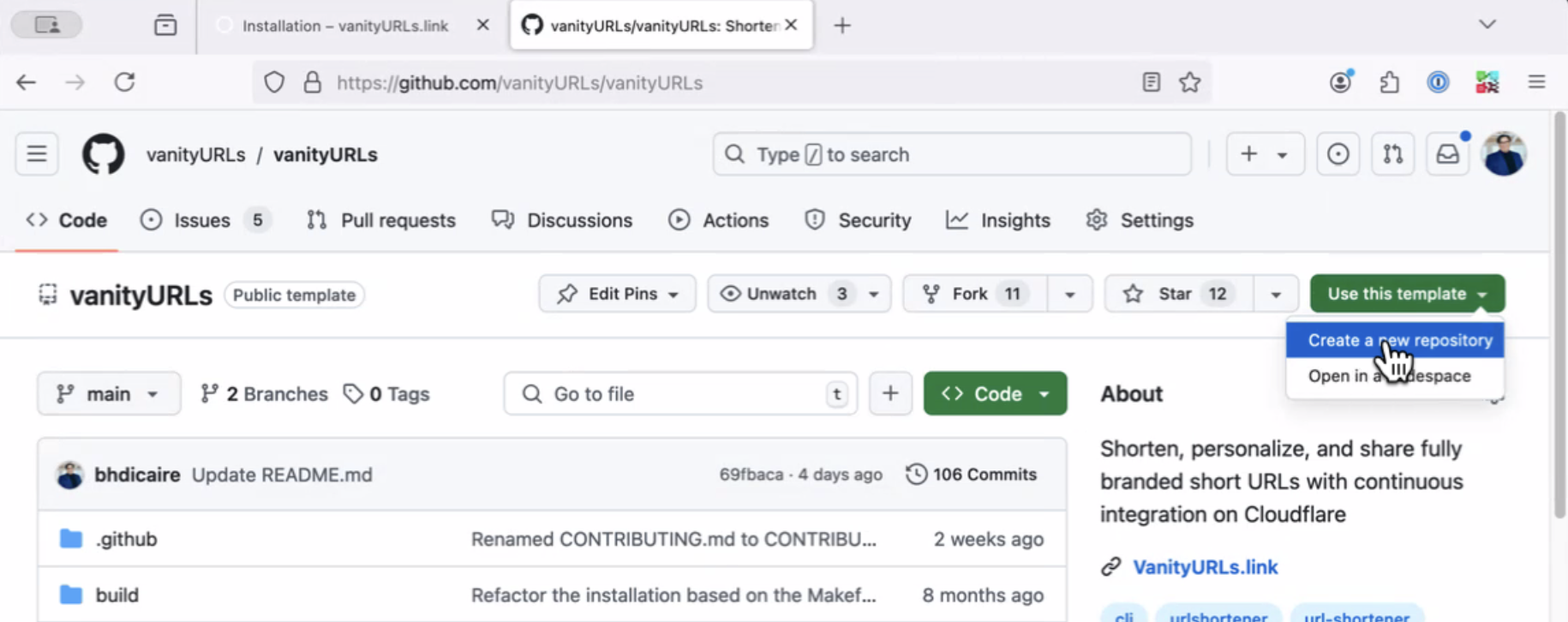
- Select private repository type and click
Create a repository- In this picture, we have chosen
my-tiny.linkto reflect the chosen domain name; pick a name that makes senses to you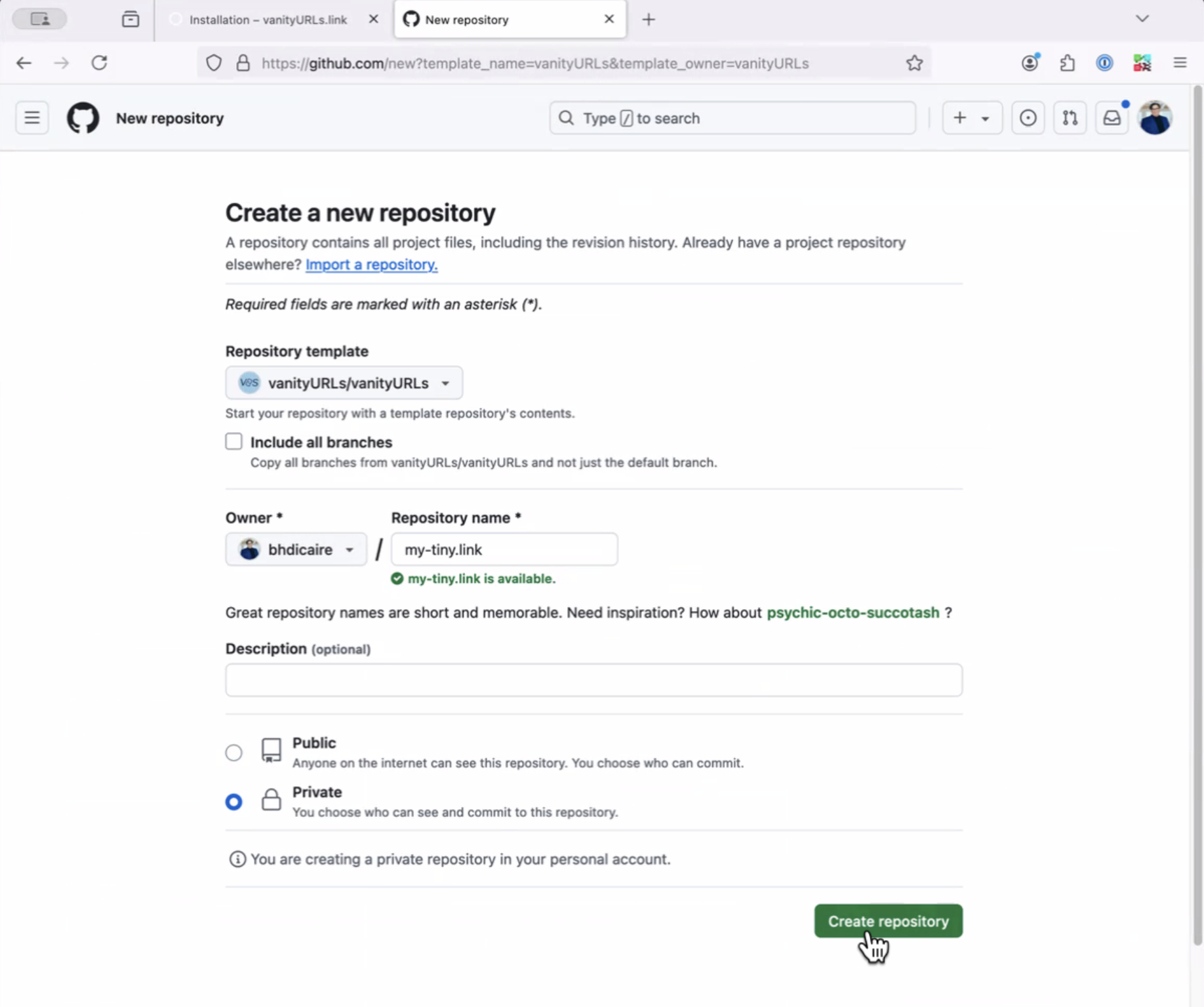
- In this picture, we have chosen
- This part is now completed
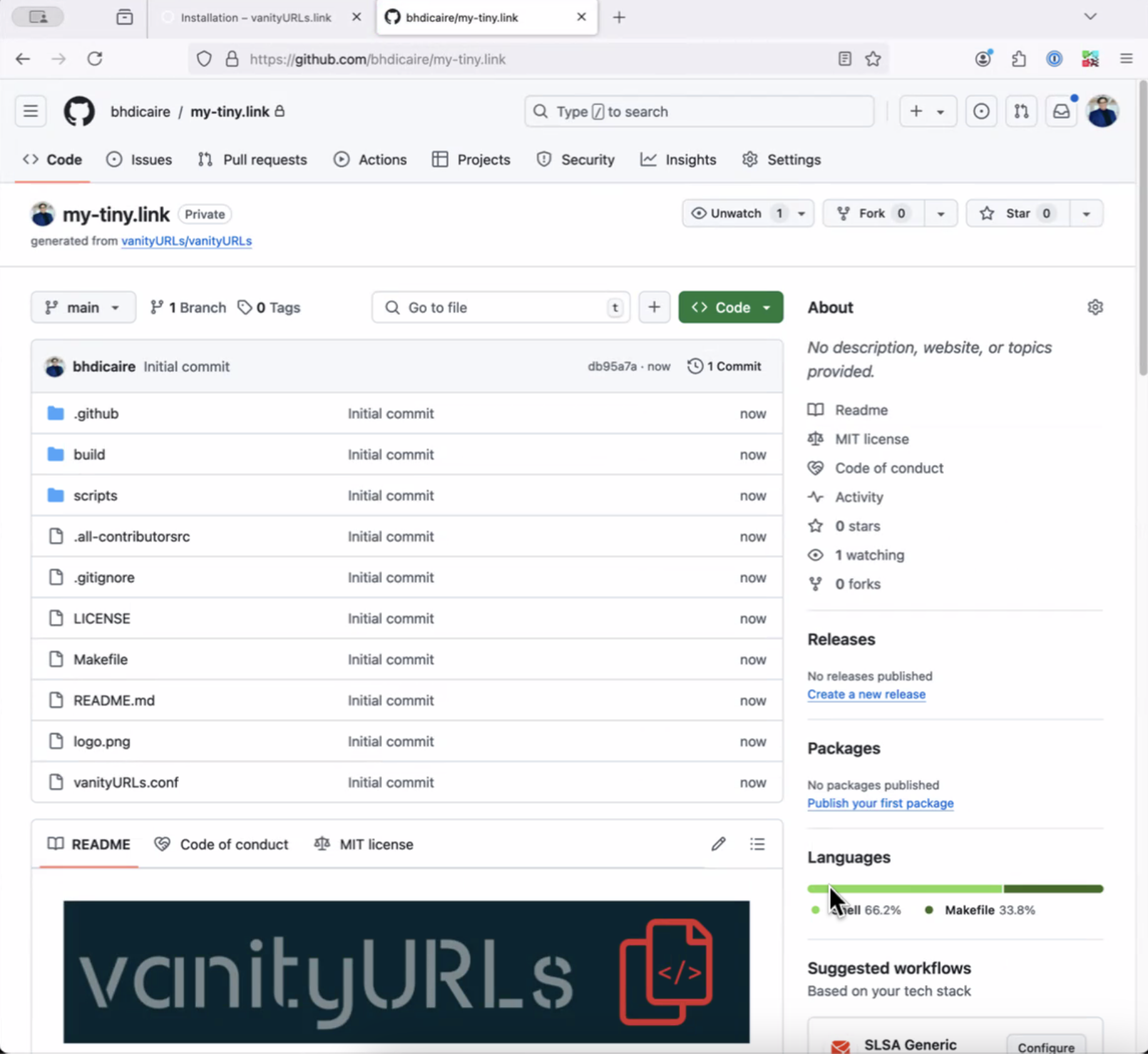
Create your Cloudflare account
- Follow Cloudflare instruction
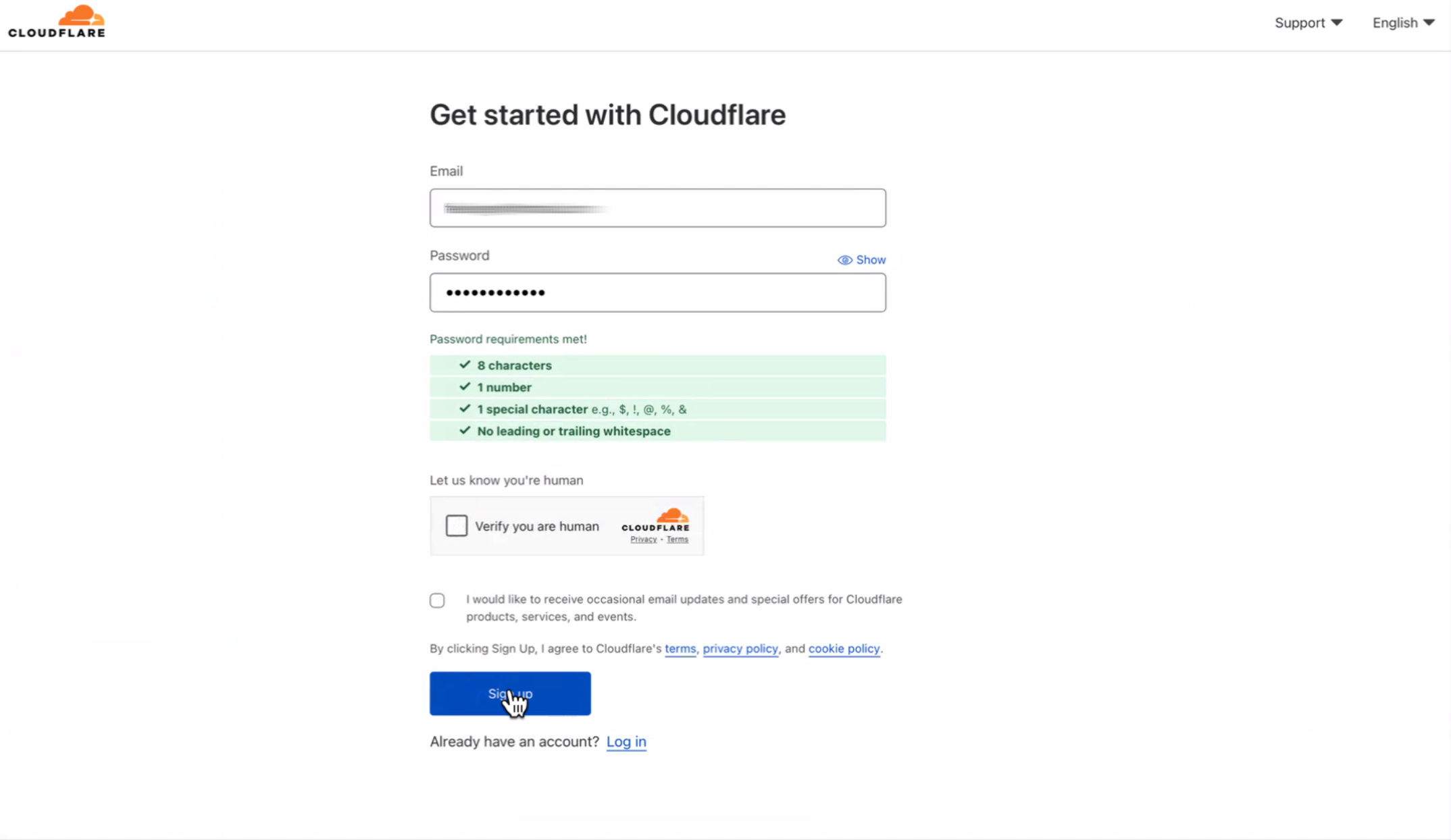
Purchase your internet domain
- Login to Cloudflare and click on register a new domain
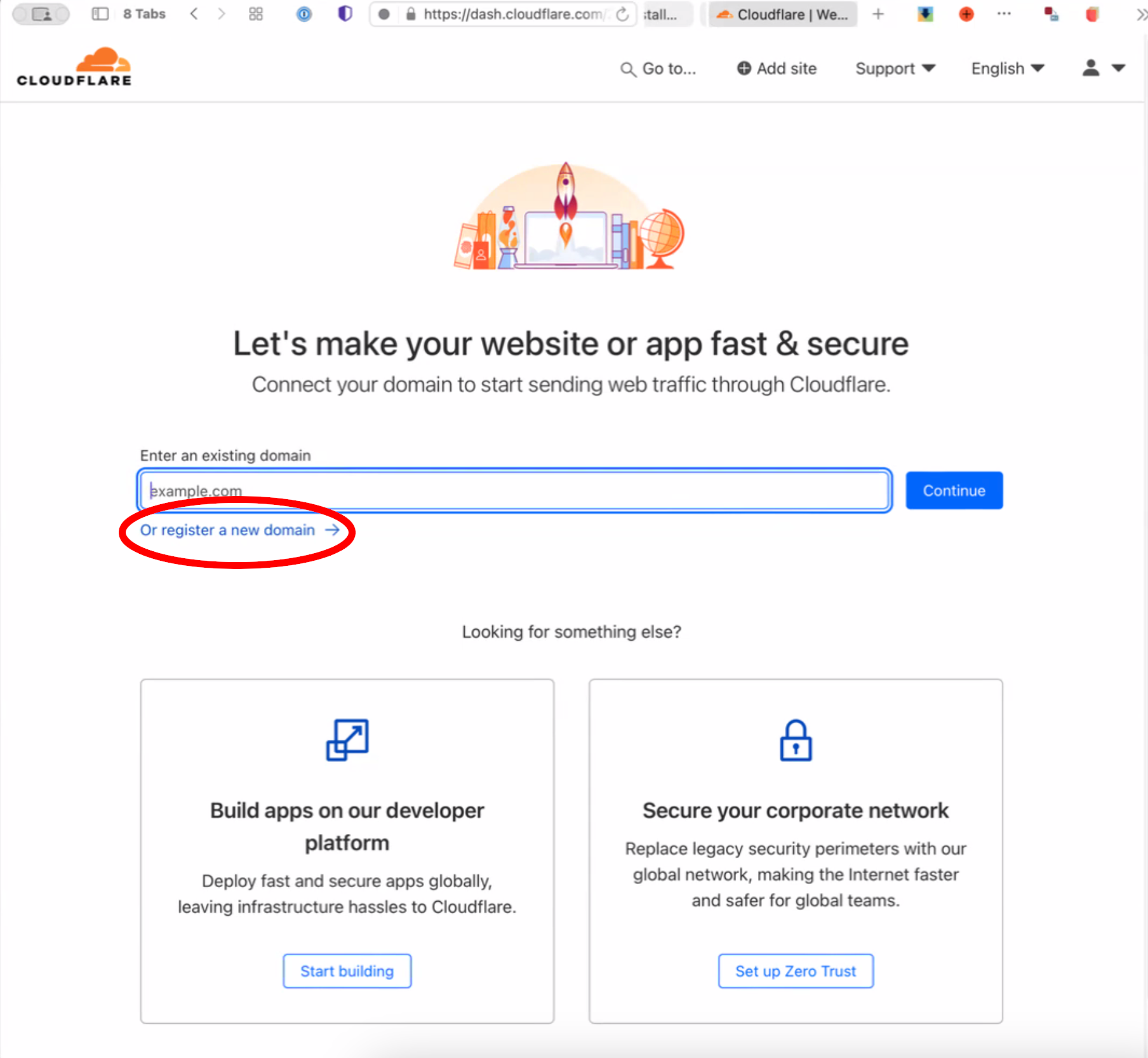
- Type your desired domain name, click search and then purchase it
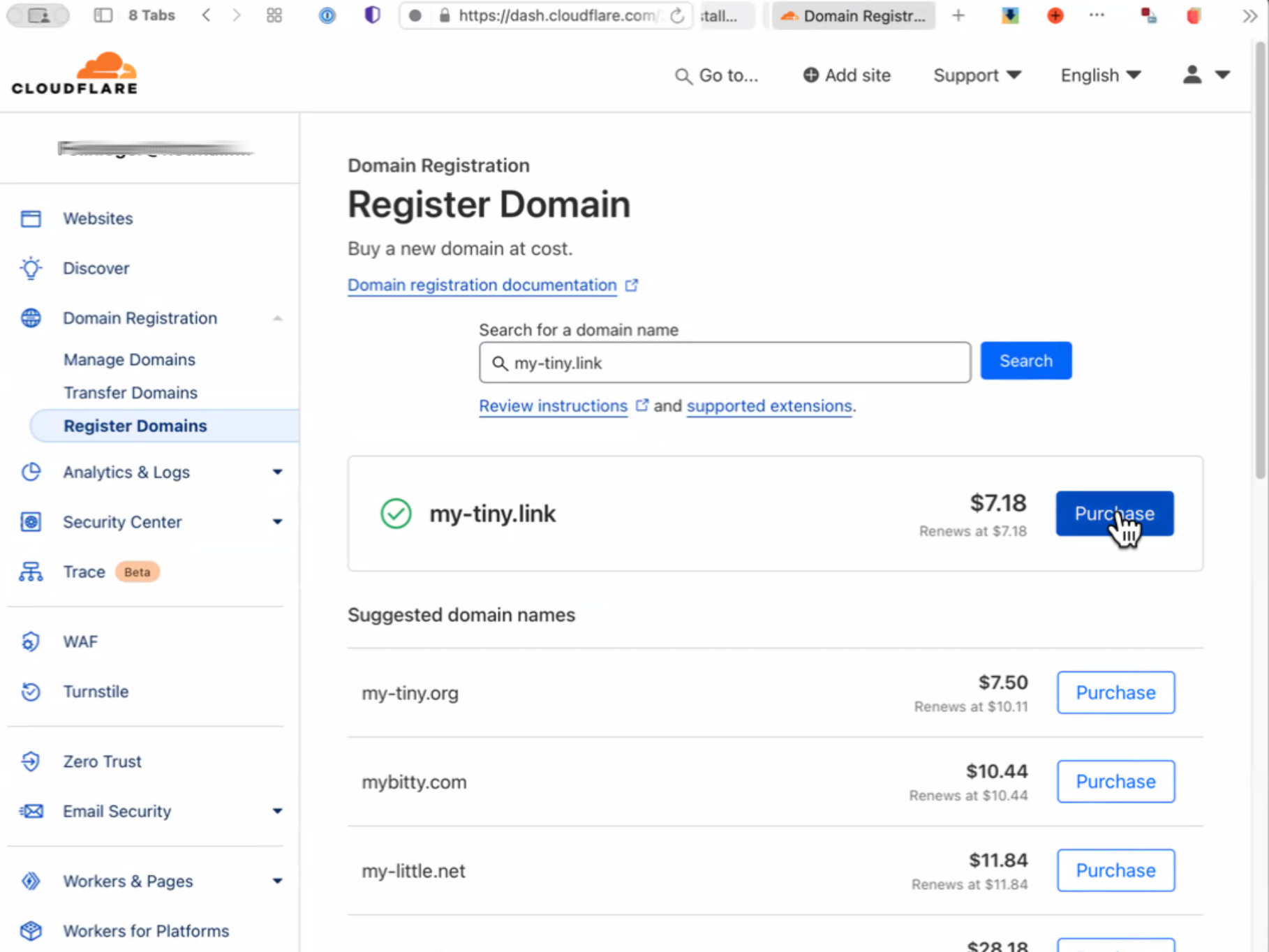
- Fill the registrant information and proceed with payment
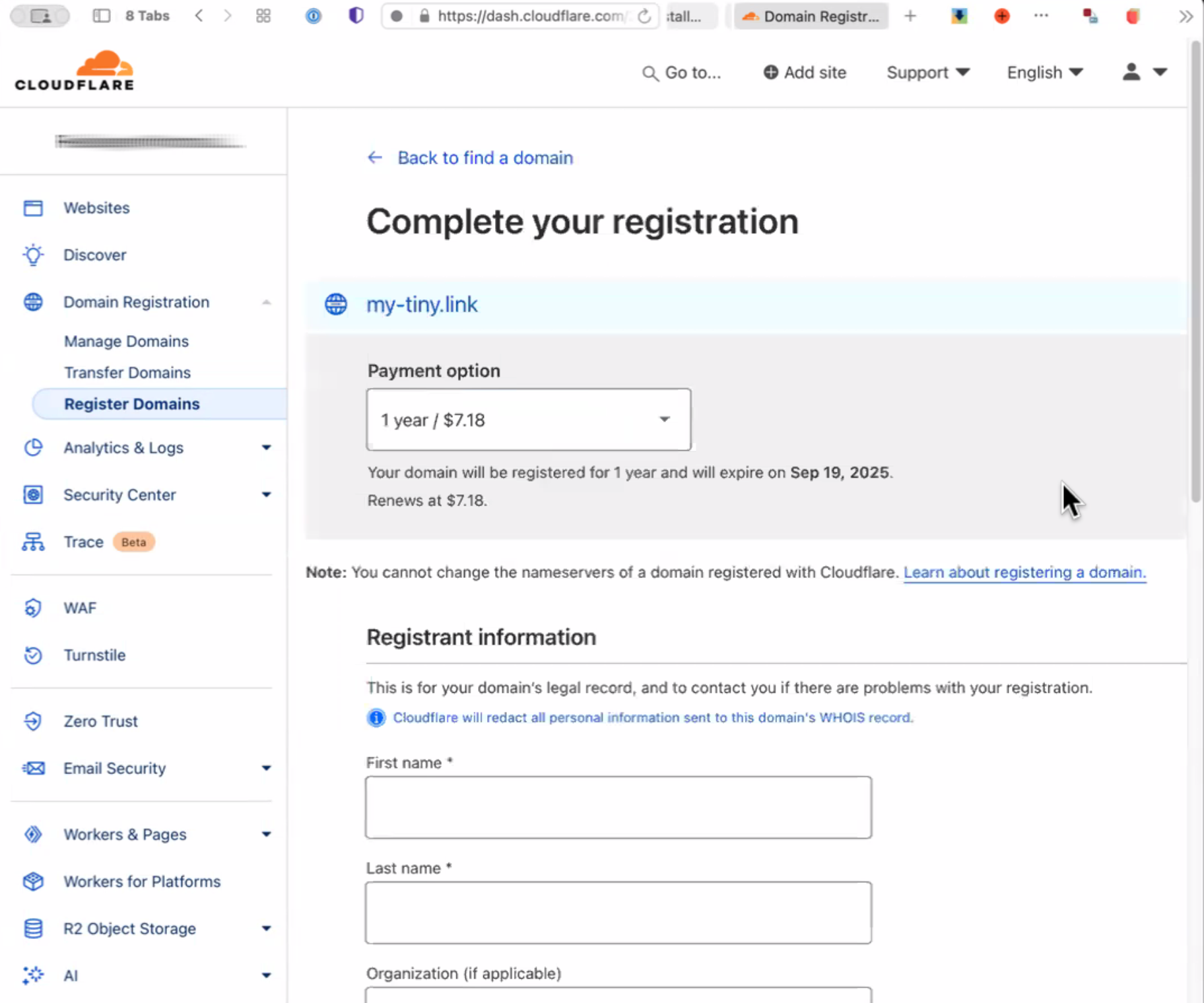
- Don’t forget to
Enable auto renew
Create the page site
- Click on
Add pages Site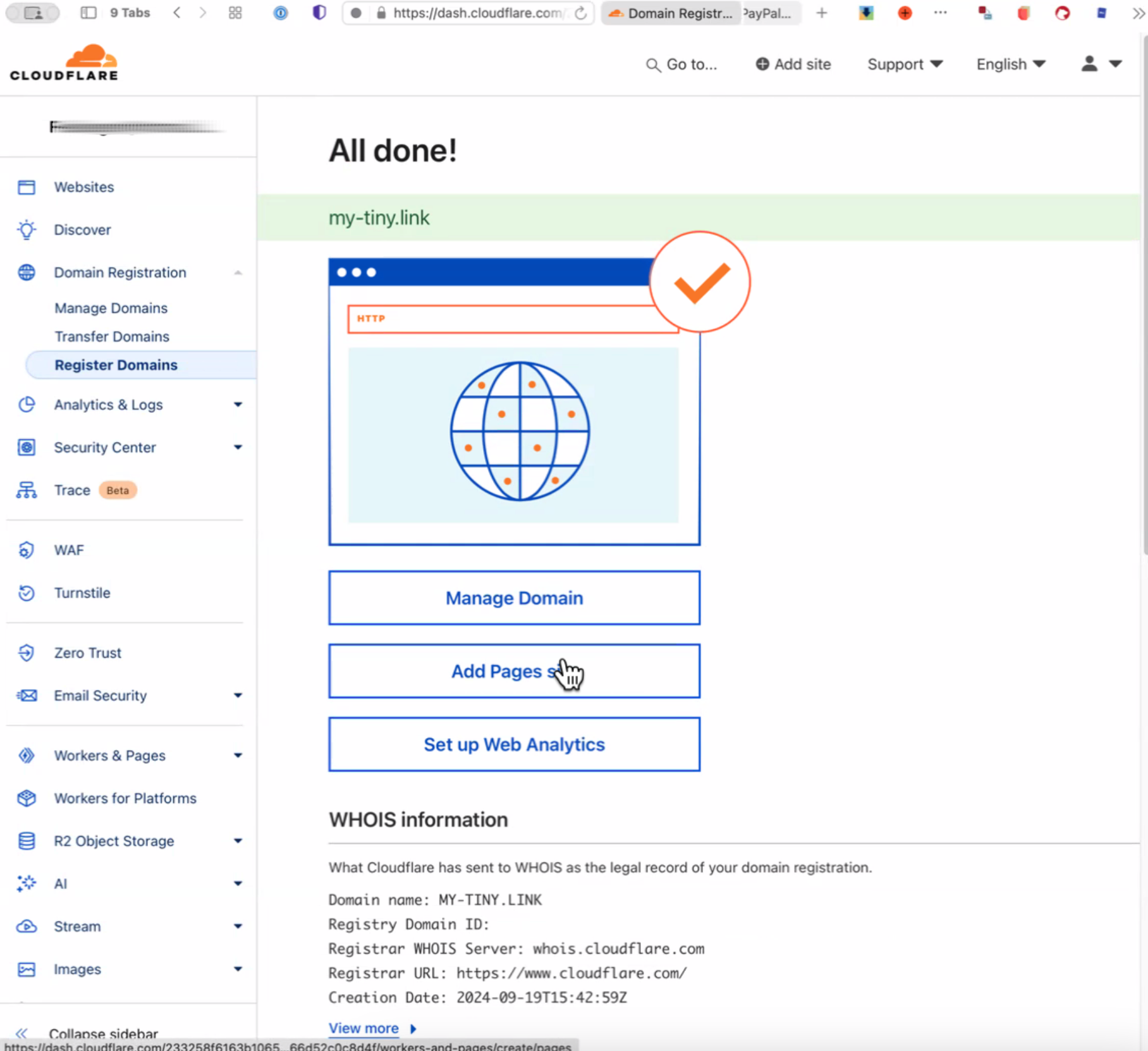
- Connect to the GitHub repository,
- If you’re a GitLab user follow additional documentation from Cloudflare
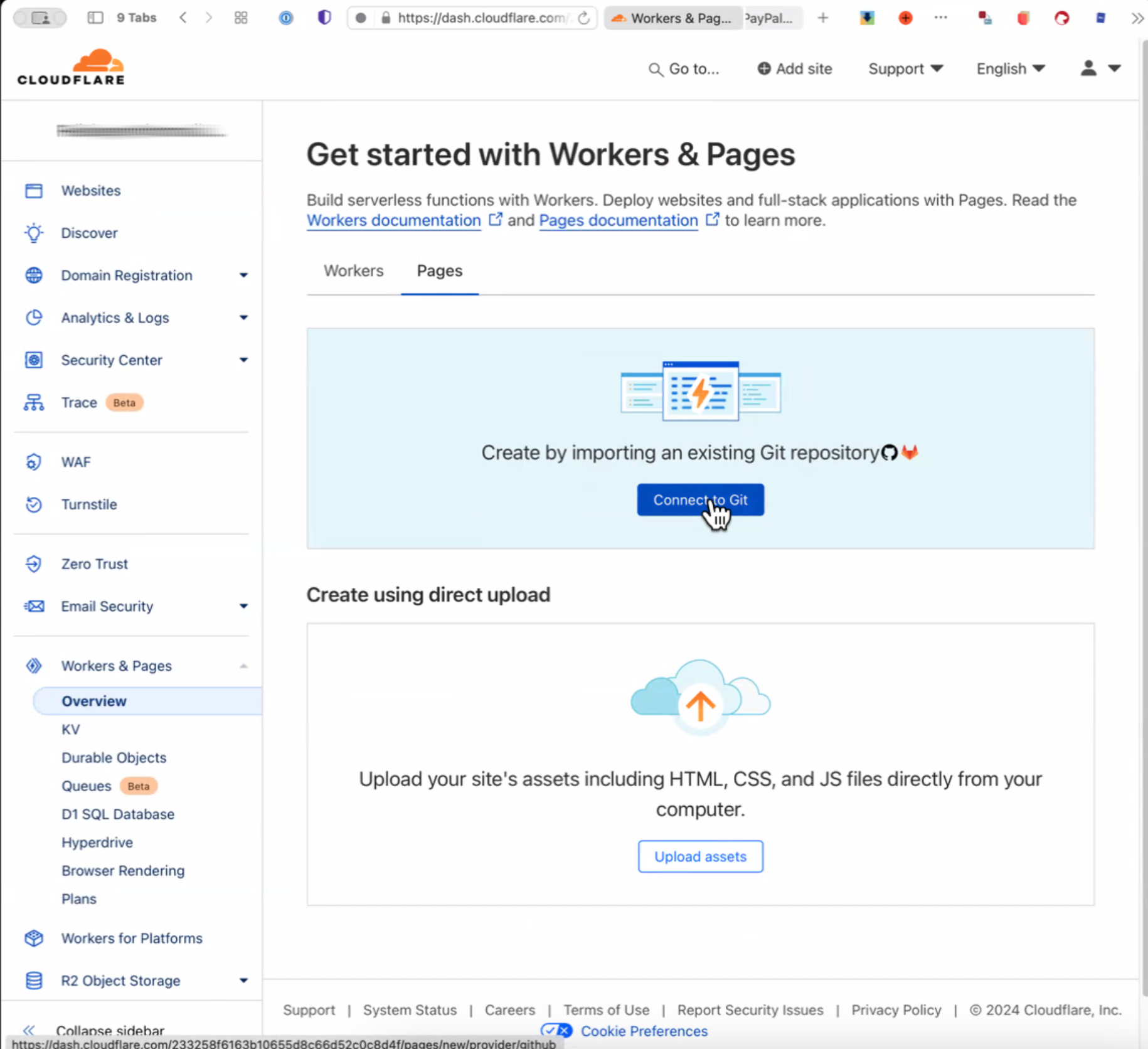
To be reviewed
* Configure your deployment and build setup:
* Framework preset: (leave empty)
* Build command: `cat static.lnk dynamic.lnk > build/_redirects`
* Build output directory: `/build`
* The build will fail as you still need to generate `static.lnk`, `dynamic.lnk`, and `build/_headers` later in the process
- Setup a custom domain for your page project
- Configure the DNS entry via Cloudflare DNS
Local config
- Define your configuration in the
vanityURLs.confwith your preferred text editor or viamake configifviis your cup of tea- SCRIPT_DIR: the path to your local scripts folder included in your path
- REPO_DIR: the path to your local copy of vanityURLs
- MY_DOMAIN: your tiny internet domain served by Cloudflare
- MY_PAGE: your Cloudflare’s specific page URL
- Build your initial setup with
make setup- Generate the header configuration based on your Cloudflare’s specific page URL and tiny internet domain name
- Generate the initial static.lnk and dynamic.lnk
- Update the static and dynamic redirection lists with your preferred text editor and the
lnkbash script - Update the main branch of your local git repository and push to GitHub
- Cloudflare will detect the change and initiate a deployment, please give ~15 seconds for your links to become valid
- Open the defined fully qualified domain name for your tiny internet domain name in your web browser, and you should be redirected to https://BHDicaire.com based on the initial configuration
- Fine tune the static and dynamic redirection lists with your preferred text editor and the
lnkbash script - Add and commit the change to the github repository